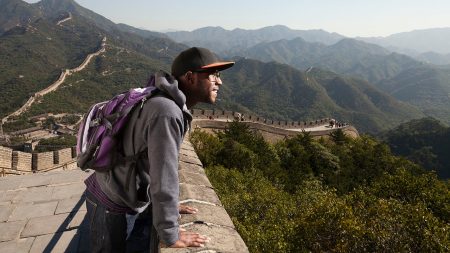Key takeaways
- Delta SkyMiles Shopping lets program members earn extra Delta miles for each dollar they spend at participating stores.
- Members can earn bonus miles at more than 1,000 online retailers through the portal, including popular stores like Apple, Kohl’s and Sephora.
- Using the Delta shopping portal is free and easy. All you have to do is sign into the portal and ‘click through’ to partner stores before you shop.
If you’re a frequent flyer who prefers to fly with Delta Air Lines when you can, you may already be earning SkyMiles each time you fly. However, there’s another way to boost your miles using purchases you were already planning to make anyway: Delta’s online shopping portal.
Delta SkyMiles Shopping allows you to earn miles and save each time you make a purchase at your favorite stores. Since SkyMiles never expire, you can accumulate them now and use them to book flights, hotels and car rentals in the future.
Here’s a guide to help you get the most out of the Delta SkyMiles Shopping portal.
What is the Delta SkyMiles Shopping portal?
Delta SkyMiles Shopping an online shopping portal for Delta Air Lines loyalty members, and it’s free to use. The number of miles you’ll earn depends on where you shop. Some stores offer a fixed number of miles, while others will give you a few miles for each dollar you spend. There are more than 1,000 retailers to choose from, and the deals change regularly. For example, you may find a retailer that previously offered two miles per dollar spent has a limited-time offer for three miles per dollar through the end of the month.
When you find the merchant you’re looking for, you can simply click through the portal to the retailer’s online store and shop like normal. After you make your purchase, the SkyMiles you earn are added to your account automatically.
Benefits of Delta SkyMiles Shopping
Because the Delta SkyMiles shopping portal is free for members to use, there are no serious downsides to consider. You can use the portal when you shop if you want (or not), and you’ll earn bonus miles each time you make an eligible purchase.
Major features of the portal include:
- Earning miles toward future travel with Delta
- Getting bonus miles on online purchases you would have made anyway, with over 1,000 merchants to choose from
- No need to have a Delta co-branded card — you just need a SkyMiles account
- While the shopping portal is solely for online shopping, SkyMiles Shopping Gift Cards earns you miles on gift card purchases, which you can then use in-store
How to sign up and access Delta SkyMiles Shopping
The following steps can help you take advantage of the benefits of Delta SkyMiles Shopping and start earning bonus miles for all your qualifying purchases.
Step 1: Join the Delta SkyMiles program
Before you can start earning miles with Delta SkyMiles Shopping, you’ll need to sign up for a Delta SkyMiles account on the airline’s website. Creating an account requires you to submit a range of personal information, including your full name, home address, date of birth and gender. You’ll also need to create a username and password to access your account.
EXPAND
Step 2: Create a Delta SkyMiles Shopping account
Once you join Delta’s loyalty program, you can use your SkyMiles number to join SkyMiles Shopping and start earning miles. Along with your SkyMiles number, you’ll need to share your name, email address and zip code. You’ll also need to create a separate password to use for your SkyMiles Shopping account.
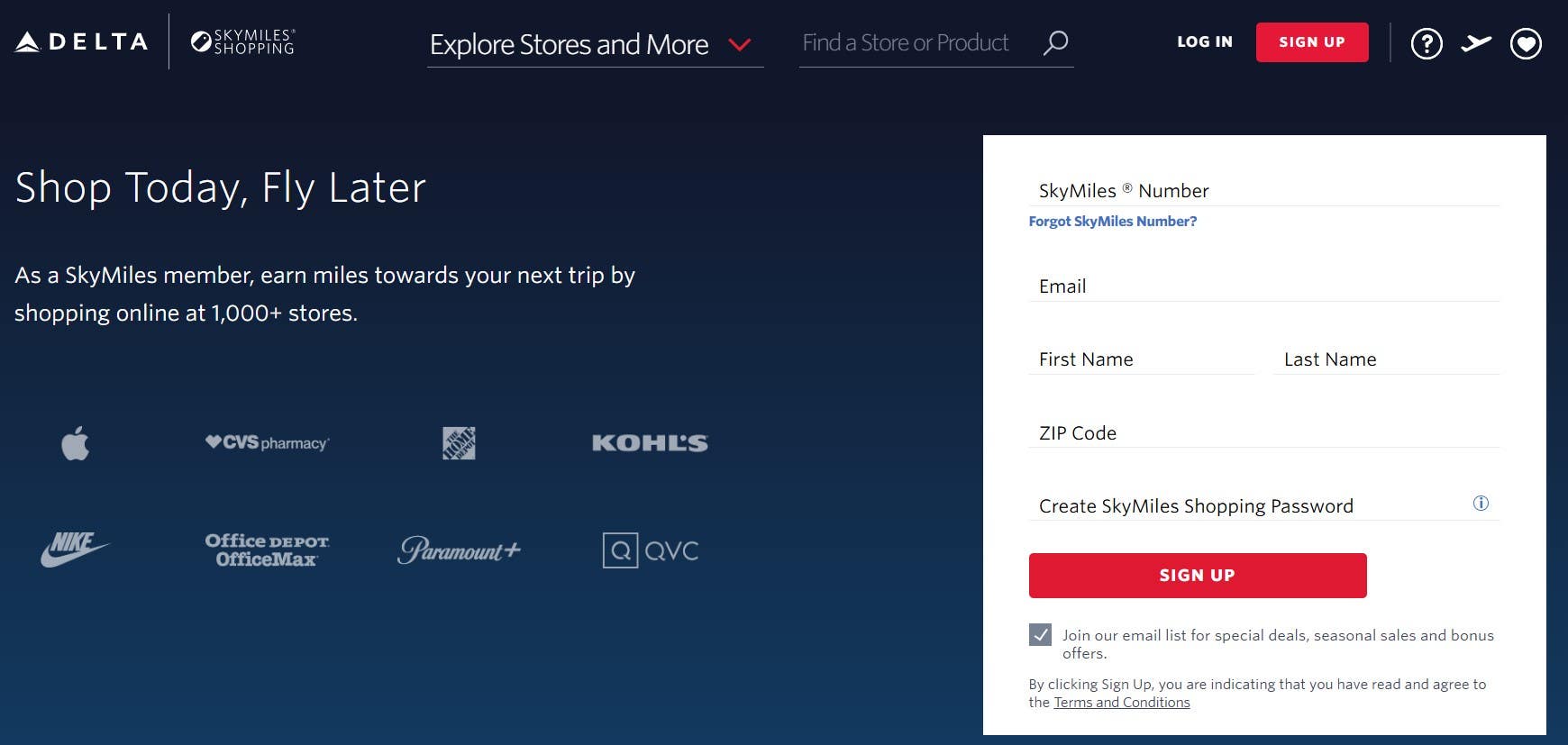
EXPAND
Step 3: Decide how you want to shop
Note that there are two main ways to shop through Delta SkyMiles — log in to the online shopping portal or download the button browser extension.
Shopping from the Delta portal allows you to see all eligible retailers in one place, compare offers and view special promotions, such as extra miles for a limited time. But the portal does add another step in your shopping process. Instead of shopping at your favorite online stores directly, you’ll have to log in to the Delta portal and click through to the websites from there. Still, it’s nice to have all the Delta stores in one place.
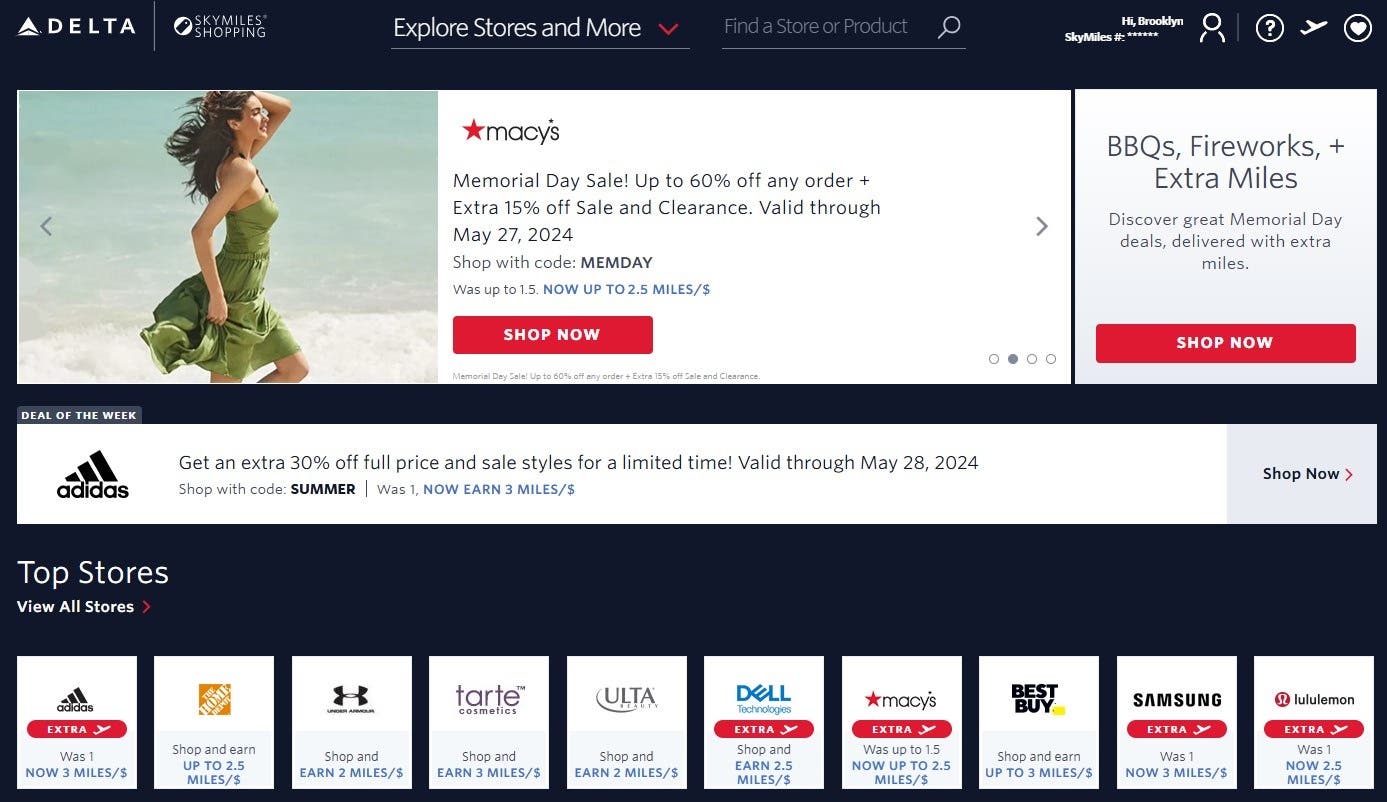
EXPAND
The Delta SkyMiles Shopping button browser extension, on the other hand, makes earning rewards even easier — and can be a great reminder if you don’t always check the portal before you buy something. Whenever you’re on a website that offers a SkyMiles deal, the extension will remind you and let you activate your rewards just by clicking a button. It also finds and applies coupon codes to help you earn extra savings.
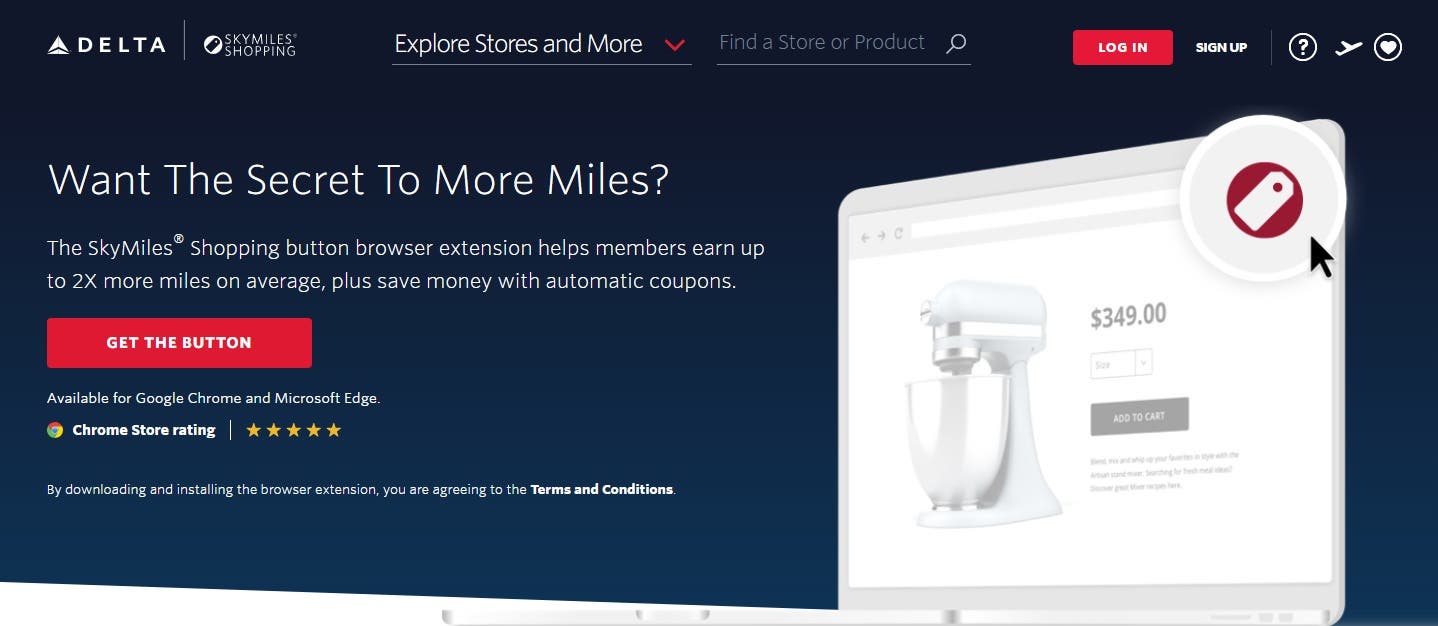
EXPAND
If you decide to use the button browser extension, you’ll need to download it to your computer. You can do so by clicking on “get the button” at the bottom of the Delta Shopping homepage.
Step 4: Start shopping
Whether you prefer to shop through the SkyMiles Shopping website or using the browser extension, you’ll get the chance to earn bonus miles for every eligible purchase you make. While the browser extension reminds you when you visit an eligible retailer automatically, you can search for available stores directly through the SkyMiles Shopping website.
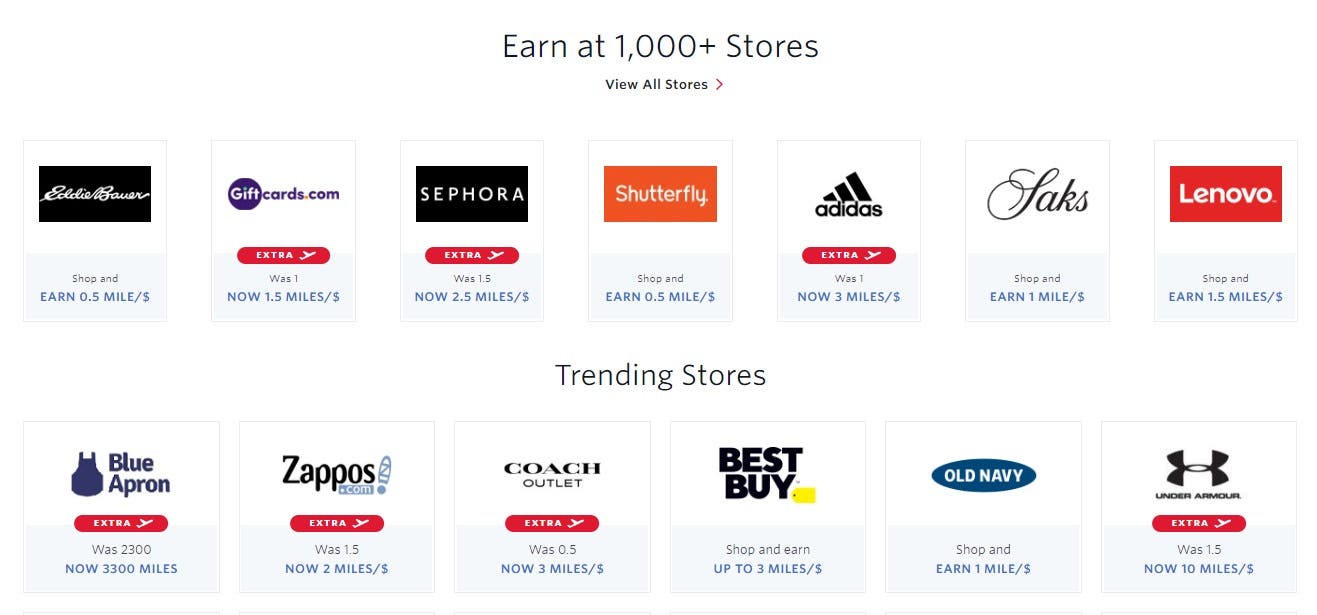
EXPAND
When you find a retailer you want to shop with, all you have to do is make sure you’re logged into your account and “click through” to the retailer before you make a purchase. Your miles will be automatically added to your Delta SkyMiles account after that, typically within three to five days after making a purchase. Remember to enable browser cookies so that your purchase can be tracked and the points awarded.
How to maximize miles through Delta SkyMiles Shopping
While Delta SkyMiles Shopping is easy to use, a handful of tips and tricks can help you maximize your rewards and make sure you get the full number of miles for each online purchase you make.
- Look for stores with the best bonus rates: Although rates vary, you can usually expect to earn about one to five miles per dollar you spend, or at least a couple hundred miles from retailers offering the fixed mile option. Sometimes retailers offer special promotions like extra miles and discounts, so keep an eye out for those to increase your savings.
- Plan spending around bonus offers. Consider holding off on a purchase until the merchant offers more miles per dollar, for example, or see if you can find the same item from another online store with a higher earning rate. Within the portal, you can sort by the number of miles a retailer offers, so you can quickly find those that give you the most bang for your buck.
- Stay on the site until your purchase is complete: Once you click through the portal and activate your miles, avoid navigating to another website or exiting the page until your purchase is complete. This will help ensure the deal goes through and that you’re awarded the bonus miles you expect to receive.
- Pay for purchases with a rewards credit card: Another great way to maximize your rewards is to make your purchase with a rewards credit card that can help you earn even more. You can even “double dip” with Delta miles by paying for purchases with one of the Delta credit cards.
Best credit cards to use with Delta SkyMiles Shopping
Delta SkyMiles Platinum American Express Card
Even though you don’t need a Delta co-branded card to benefit from Delta SkyMiles Shopping, it may be worth it if you’re a frequent Delta flyer.
With the Delta SkyMiles® Platinum American Express Card, for instance, you’ll earn 3X miles on Delta flights and Delta Vacations, plus purchases made directly with hotels. You’ll also earn 2X miles at U.S. supermarkets and restaurants, including delivery and takeout in the U.S. and 1X miles on all other eligible purchases (including SkyMiles Shopping purchases).
This card does carry a $350 annual fee, but you’ll get plenty of Delta benefits to help make up the price.
Chase Freedom Unlimited
Another option is a credit card that offers a high rate of cash back on everyday purchases, even those not within bonus categories. The Chase Freedom Unlimited® can be a good choice since it gives you an unlimited 1.5 percent cash back on everything you buy outside of the card’s bonus rewards categories.
Additionally, you’ll earn 5 percent cash back on Lyft purchases (through March 2025), 5 percent cash back on travel purchased through Chase Ultimate Rewards and 3 percent back on dining and drugstore purchases. This card doesn’t carry an annual fee, either.
Bank of America Customized Cash Rewards credit card
You can also shop with a card that earns bonus rewards on online purchases. The Bank of America® Customized Cash Rewards credit card offers 3 percent cash back in the category of your choice from among a list that includes online shopping (along with gas, dining, travel, drugstores and home improvement). You’ll also earn 2 percent cash back at grocery stores and wholesale clubs (up to $2,500 in combined 3 and 2 percent category purchases each quarter, then 1 percent), plus 1 percent on all other purchases.
The bottom line
Delta SkyMiles Shopping is entirely free to use and a no-brainer for frequent flyers who plan to make online purchases anyway. You can create a SkyMiles Shopping account in a few minutes or less, and all you have to do to earn bonus miles is click through to participating retailers before you shop.
That said, you can elevate the rewards you earn if you pay for your online purchases with the right travel credit card. You can even boost your rewards haul of Delta SkyMiles specifically if you cover online purchases with a Delta credit card like the Delta SkyMiles® Blue American Express Card or one of several other co-branded options.
Frequently asked questions (FAQs) about Delta SkyMiles Shopping
-
You earn Delta SkyMiles when you shop through the SkyMiles Shopping portal. These miles can be redeemed for flights with Delta Air Lines and on SkyTeam partner airlines.
-
Miles earned through SkyMiles Shopping do not account toward Million Miler status with Delta, nor do they count toward Delta Medallion status requirements.
-
Miles earned through SkyMiles Shopping will be added to your Delta SkyMiles account automatically, usually within three to five days after making a purchase.
-
There are no limits on how many miles you can earn through SkyMiles Shopping.
-
You can’t redeem Delta SkyMiles for purchases through Delta SkyMiles Shopping. However, you can redeem Delta miles for award flights, magazines, seat upgrades, SkyMiles Experiences, checked bag fees and more.
Read the full article here